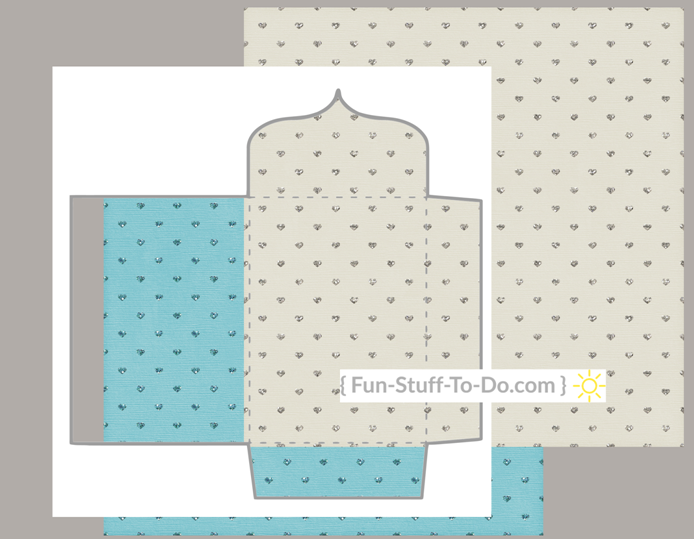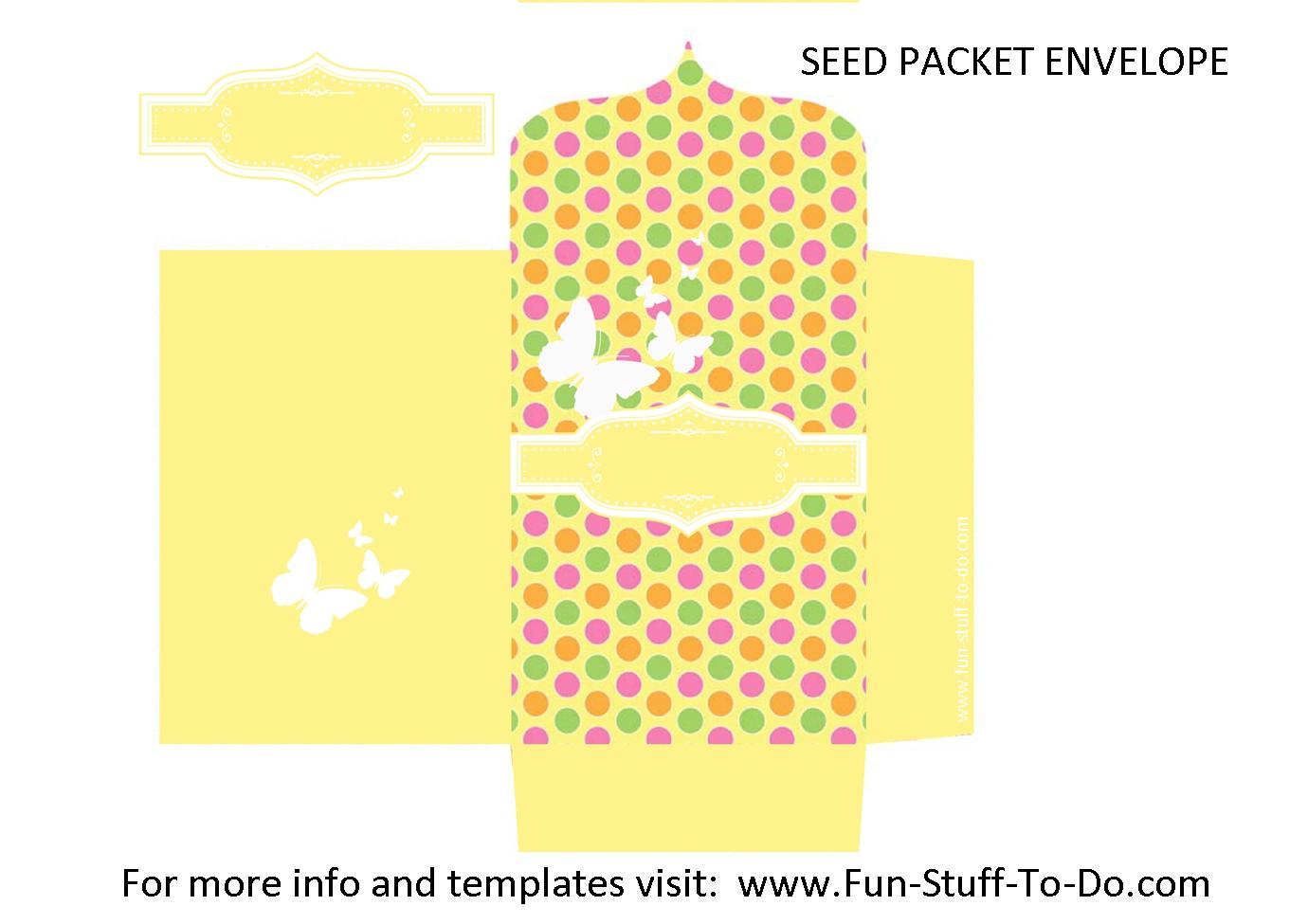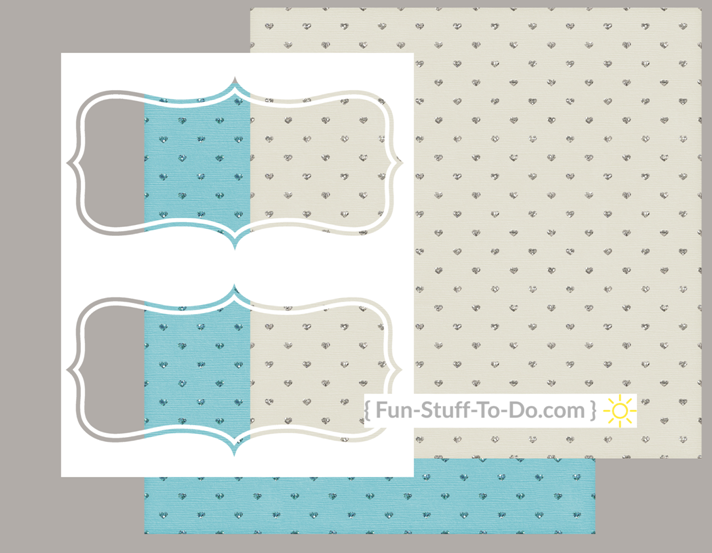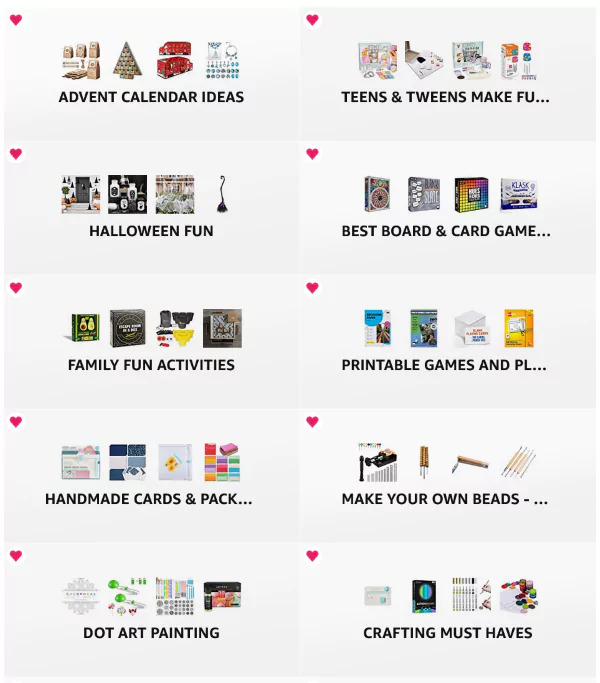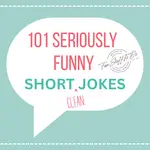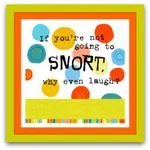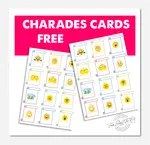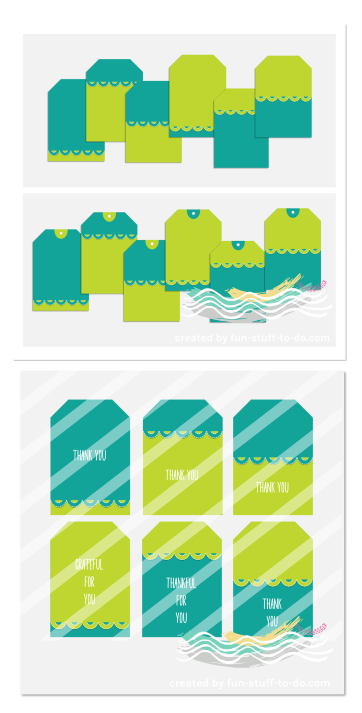TRANSPARENT TEMPLATES
- Home
- Transparent Templates
Transparent templates for craft lovers, party and event planners and business owners.
These are the same digital overlay templates that I use to create all the free printable goodies on Fun-stuff-to-do.
Templates make my own design process quick and easy. I simply use a box, label, tag, card, envelope or other transparent template, place it over a new digital paper, then add some clip art and text to create new themes of any kind real quick.
I'm sharing my transparent templates that I've created over the past 10 years with you... I would love to give them to you for free but covid-19 pushed us all into survival mode unfortunately. Rest assure as always, I have something very special for my website visitors on this page!
I will also show you how to use these template overlays to create beautiful designs of your own further down on the page. The most simple and fun way, without expensive or complicated design programs. In fact the method I'm going to show you is entirely free and so simple a 10 year old can do it. So if you're looking for a market day or fete project or perhaps to start a business selling beautiful designs that you create yourself - here you go, I couldn't make it easier for you - create something beautiful!
I've been asked for these templates so many times, sorry it took so long to package them :)
You can print some of the free printable seed packet envelopes I have created with the template above if you want to see the finished result using an overlay template:
Download: Free Printable Seed Packet Envelope
They look like this:
The How & What Of These
Transparent Templates
I create all the templates in transparent PNG format. PNG stands for Portable Network Graphics, you don't really have to know that but you'll sound smart if you do ;)
The awesome thing about PNG is; they support transparency and you can use them in most design programs as a layer, from Photoshop to Microsoft to Online Photo Editors. The print and display quality of PNG images are a cut above the rest, especially if you use a home or office printer instead of professional print shops.
Most people believe you must have very smart and expensive design programs to work with if you create products to download and print; not true but nice if you do. I have worked with MS Publisher that came with my laptop + a free Online Photo Editing Program, which by the way is amazing and so simple to understand, for many years before I moved on in the design world to Adobe and Affinity Designer.
I'll admit, you will often find me reaching for my old fav's when I just have to make a simple change like adding shadow or changing the outline of a template to match my digital paper color.
When you place any template with fold lines over very light colored digital paper, you often get ugly dark cutting and folding lines showing when you print the page, especially boxes - you don't want that on your final product! It is very easy to avoid, you simply change the color of the lines on the template by editing the color of the template! In Microsoft Publisher you use the "sample fill color" on your digital paper (to select a color) and then "format picture" on the template image to quickly match the line colors of your template to the colors of your digital paper. I am going to show you another very simple way to do this in the HOW TO tutorial below.
If there are fold lines on a transparent template, I usually also include another template WITHOUT LINES in the download for those who don't like any fold lines on their final printed product.
Other File Formats in the Download Folder
Some transparent overlay templates have line art, if they do, I usually include a PDF, SVG cutting file or EPS editable file - remember, PDF and SVG are sizable vector files, they are not transparent. Some templates like these white labels below do not not have line art and won't show on the white background of a PDF or SVG file, then I only include the transparent PNG file, whichever way, the files of each download is specified in the description.
Labels and tags created on sheets like the one below, always include a single transparent label or tag template as well which you can resize to hearts content.
Where to get our Transparent Templates
We have just launched our Etsy Store, so please support us, we need loads of positive feedback to make the store work!
I have a lovely special only for our website visitors further down, I want you to be the first to try them!
There are currently only 23 products listed in the shop, more will be added daily from today. I have hundreds of templates but it takes time to prepare graphics and to load them to Etsy.
If there are any printable templates listed on our free template page that you would like transparent and added sooner rather than later, let us know via our contact page and remember to include your email address so that we can let you know when it is available.
For a very limited time our templates are only $2.50 each.
PLUS FOR OUR WEBSITE VISITORS ONLY:
Ta-daaa! {Drum roll please!}
50% off on all templates!
*First purchase only when you spend $10.
Use Code: MYFUNSTUFF1 at checkout.
That means you will only pay more or less (depending on choice):
- $5 for FIVE templates!!
- and so on.
Remember the 50% off is only for your first purchase from our store, so stock up!
Click on the label above and your discount will automatically be applied in our Etsy store.
*Valid until 2022/12/30 after this date 25% off will apply when we have a sale twice per year.
Transparent Template Resources
We have published our free printable
templates many years ago and kept on adding, you can still use them, they have always served as printable patterns only, the files are not editable, not transparent and you can't extract them. You have to print them and cut them out to use them.
How to use the new transparent templates:
I have put together a short tutorial, to help a sister out! How to create your own high quality designs with transparent overlay templates, the easy way.
A positive review in our Etsy store will be greatly appreciated and if there is anything wrong please don't leave a negative review rather contact us immediately to rectify, mistakes happen when you just start out and we would love to have great products in store for all!
That's all for today peeps! Hope to see you in-store!
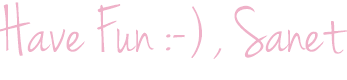
PS: Let me know what you think via the contact page, what you would like to see added or how I can help you, I value your input!
FUN PRODUCTS
Our recommendations make it easy to find the perfect fun products. There are more than 30 categories. Click on any image below to view.
* As an Amazon Associate, we earn a small commission at no extra cost to you, on qualifying products.
- Home
- Transparent Templates